Gamifying Learning COMPARING SOCRATIVE AND KAHOOT
Sometimes we want a quick check to see how our students are doing with a topic. We want to ask a few questions and know right away if the students were right or wrong. We want to be able to discuss questions students got wrong in the moment, so they can learn from their mistakes and deepen their understanding. We also want our students to be engaged in class and motivated to learn.
Many tools exist that allow us to “poll” and “quiz” students on devices. This post looks at two such tools, Kahoot and Socrative. The following links will take you to the Google Slides used at our lunch tech session Kahoot and Socrative on the Week of Oct. 28th.
Kahoot is a web-based tool that allows you to survey students, ask formative assessment questions, or facilitate an online discussion in a fun and competitive manner.
Socrative is very similar... it is not used so much for its competitive aspect, but can be used for quick quizzes and also on the fly. You can post as many questions as you like in a variety of formats. One of the more fun question formats is the “space race” format in which students can work individually or in teams to answer questions as quickly as possible.
In Kahoot, a neat feature is the bar graph shown after each question. In Socrative, when you choose a “teacher run” quiz, you then click a button called “How are we doing?” after all students have responded. The result is the bar graph showing how many students chose each answer. These features are critical in classes that are serious about formative assessment, or assessment for learning. With the bar graphs, teachers can have their students engage in conversations about what made one answer right and the others wrong, or students can discuss what would have to be different about the other responses in order for them to be correct.
Socrative has a “student-paced, student-navigated” quiz. In this format, students can answer individually, in a non-competitive, more “serious” format. It presents questions and answers very clearly on the student’s device. Kahoot requires that students be able to see the questions projected at the teacher's screen, because only the answer choices appear on their devices–and even then they only appear as colors and shapes–the text of the answers is also only available on the teacher's screen. This makes Kahoot great for doing formative assessment as a whole class, but not so much for assessments they are intended to complete individually or that might even be graded by the teacher. Again, having a variety of tools in the tool box is important.
Gamifying formative assessment

Two teams competing in Socrative’s Space Race. They receive feedback on their devices as to whether their answers were right or wrong.
Kahoot “quiz” screen during competition. Students’ devices only show colors and shapes for answer choices. All text is on the front screen.
In the area of engagement, Socrative’s Space Race is quite good, but when it comes to student engagement, Kahoot comes out on top.
Socrative's Space Race shows questions, and uses team rockets (by color) to show which team is making progress the fastest, but students are even more engaged when the “quiz” starts on Kahoot. In fact, you can hear their engagement. Why? Because it uses a valuable instructional strategy: it builds in thinking time. Kahoot does this by initially showing the question and then waiting several seconds before the response choices are visible and before they can be selected on student devices. As a result, you can hear the student teams discussing the question and formulating answers before the choices even appear. Once the choices are visible, you can also hear the students discussing why their choice wasn’t there, or their validation when their correct choice was present.
In both Socrative’s Space Race and in Kahoot, students receive immediate feedback on their devices regarding their responses. Here are some feedback screens students see in Socrative and Kahoot.
Student screen after a correct response (this version had no written “feedback” about the responses)
Additionally, students also seem to prefer the competition style used in Kahoot to Socrative’s “Space Race”. They like the fact that each question is timed, They also really like the “leaderboard”. After each question, and after showing the bar graph of the responses, Kahoot shows which five teams are in the lead. Teams get more points for providing a correct response quickly, so leaderboard can change drastically after just one question.
It should be noted that students can work in teams or individually (decided upon by the teacher).
A mentioned key factor in choosing an online formative assessment tool is real-time data. This is really where Kahoot and Socrative both shine, in slightly different ways. Both tools have the capacity to show bar graphs with data regarding how many teams chose each response. In Socrative, the best type of quiz for this appears to be “teacher-paced”. This version of your quizzes will allow to you choose to display a bar graph after any question. It is not automatically displayed as it is in Kahoot. As mentioned above, in Socrative, you have to click the button called “how are we doing?” in order for the bar graph to appear, but once you click on it, the graph is very clear and each option is easy to see and discuss. Socrative has another great feature that is not available in Kahoot: it allows you to also toggle on or off the display of feedback regarding their answers to the students on their devices. This is defaulted to “off” in the teacher-paced quizzes, probably to facilitate the discussions you would want to have after the bar graphs are displayed. However, in student-paced quizzes, you can opt to turn on the feedback. If you typed in any information about why a certain answer was right or wrong, that information will be provided to the students after they submit each response. This is not an option in Kahoot (they are told the right answer, but there is no way to push information to their devices that tells them why it is the right answer or what makes the other answers wrong). It is also easier to have students complete a quiz anytime, anywhere in Socrative: as a teacher you can just open a quiz and leave it running…any student who joins your “room” will see that quiz after they sign in. However, you can only run one quiz at a time, so if you teach several different classes you will have to be sure to “finish” a quiz that is running before you can start another one.
What about when the quiz is over? What data is available to the teacher? Both Socrative and Kahoot provide a variety of data reports teachers can analyze, including whole-class response graphs for all the questions, and data on individual students or even how the whole class responded to individual questions. Here are some screens of the data reports you can look at in both tools:
Socrative report request screen.
Kahoot’s spreadsheets:
Kahoot provides one other type of data for teachers: students can actually evaluate the quiz after completing it. They can rate it 0-5 stars for how “fun” it is, indicate if they felt they actually learned from participating, whether or not they liked it and whether or not they would recommend it. This screen was not from an actual class, but rather me taking the quiz as two students and I forgot to click on the stars…
So, where does all this leave us? Since it is important to have a variety of tools (both for student interest and because we must always select the right tool for the right situation), both Socrative and Kahoot are great options to have in our toolbox.
| Kahoot! | Socrative | |
| Need an account to administer quiz/game | YES | YES |
| Need an account to create and save | YES | YES |
| Q and A appear on student screen | NO, question is on teacher screen, answers on student screen | YES |
| Can include images | YES | YES |
| Options for Self-paced or timed | YES | YES |
| Gamified for fun competition in class | YES - YES | YES |
| Teacher can ask an instant question during a lesson | NO | YES |
| Has a ready-made exit ticket that can be used | Not really, but you could make one and use it over and over | YES |
| Can search for games/quizzes made by others | YES | Not really, but you can import a quiz from another teacher |
| Includes options for mathtype | YES | YES |
| Can scramble questions and answers | YES | YES |
| Has an iOS and Android app | NO | YES |
| Has a FREE account | YES | YES |
| Help is available | YES | YES |
Credits given to A Lever and A Place to Stand and 3 RS 4 Teachers
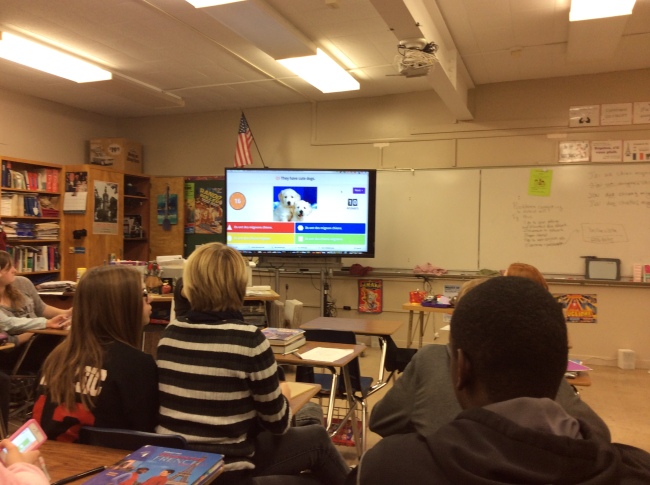
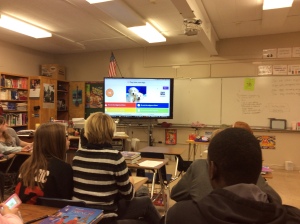
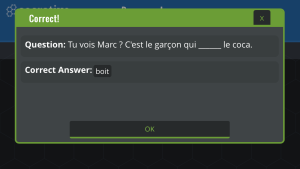






No comments:
Post a Comment